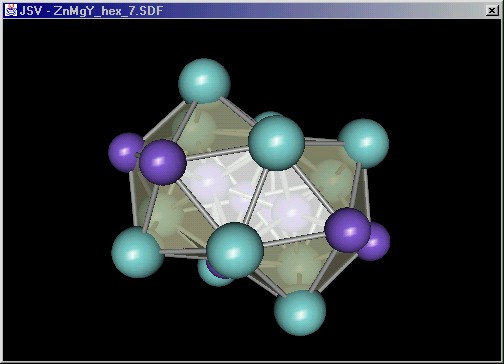
... is envoked from the menu [View] . A structure file has to be loaded first!
In JSV1.07 it is possible to open an extra window with the true 3D graphics of the displayed structure. This requires the Java3D API to be installed which has to be done independent from the JDK1.2 installation. At present the Java3D libraries are available for Windows, Solaris and Linux.
go to download site for Java3D
for Windows (Javasoft)
go to download site for Java3D for LINUX
( Blackdown )
Note: you have to put the file vrml97.jar , which is included in the JSV package to your directory jdk1.2\jre\lib\ext !!!
I only added the Java3D window feature, so that you can see interpenetrating atoms and transparent polyhedra and for other cases when JSV itself does not give a correct 3D representation.
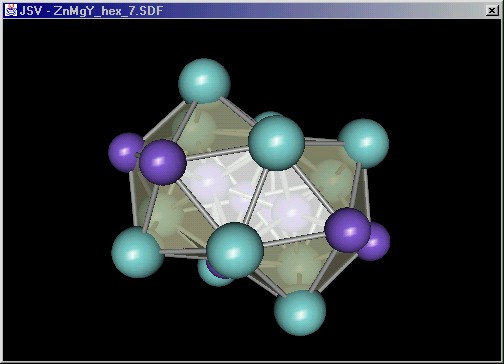
The Java3D window is only for viewing and rotating the structure. No other interactiv modes are supported for now. If you want to save the image in the Java3D window you will have to use some screen capture tool. (in Windows you may just hit the PrintScrn key, which will save the whole screen in the clipboard. If you then paste it into some graphics software you can crop the area of interest and save it in another format)
Java3D is platform dependent. Therefore I cannot implement it for doing all the graphics. Maybe in future versions of JSV I will implement extensive Java3D support.

Note: When you start the VRML97 viewer modul from the batch file vrml.bat, it has to be initialized with some *.wrl file. By default it will start using the file lib\simple.wrl so please don't delete that file !
If you start the VRML97 viewer using the provided batch file vrml.bat you have to give a vrml file name. (eg.: vrml.bat vrml\test.wrl )
LINUX:
If your system does not have the MesaGL graphics
library you will have to install the Mesa and libggi libraries,
which are available on the internet. (there are *.rpm files for
RedHat )